Following on from the success of Photoshop hands-on workshops, my full guide to Photoshop image processing techniques is now available to order.
Star-Gazing Guide to Photoshop Astrophotography Image Processing.
My step-by-step guide covers the following Photoshop Tools:
Curves, Levels, Light Pollution Removal, Layers, Colour Saturation, as well as Layer Masking and Unsharp Masking.
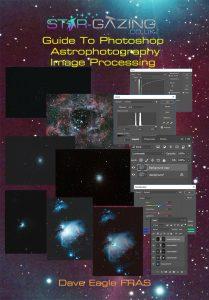
£8:50, plus £1:50 Postage and packing.
Click the Paypal Button below to order your printed copy.
(Please contact me before ordering if out of the UK for postage costs).
Or click here to buy on Kindle from Amazon.
My guide shows, in easy to follow step-by-step workflows, how to use Photoshop in as simple a way as possible to get the best out of your astrophotos.
The workflows shown include:
Curves. – To stretch the image to reveal the faint data.
Levels. – Similar to the above, and to help balance the image.
Layers. – Using layers to build up an image, and the use of luminosity Layers.
Saturation. – Revealing colour from within images.
Plug-ins. – Some free and paid for plug-ins that are definitely worth-while investing in and will help get the very best out of astronomy images.
This latest edition has also been updated to include details of:
Layer Masking. – Using a layer mask to prevent the bright areas of objects from becoming over-exposed as the image is stretched.
Unsharp Masking. – Using an unsharp mask to reveal more detail within the objects captured.
All the images that have been used in this guide can be downloaded from my Web site.
Following the instructions within this guide will soon get the keen astrophotographer on their way to producing stunning astrophotos.
Learn how to manipulate a stacked image that looks something like this:

…into something that looks more like this:

£8:50, plus £1:50 Postage and packing.
Click the Paypal Button below to order your printed copy.

